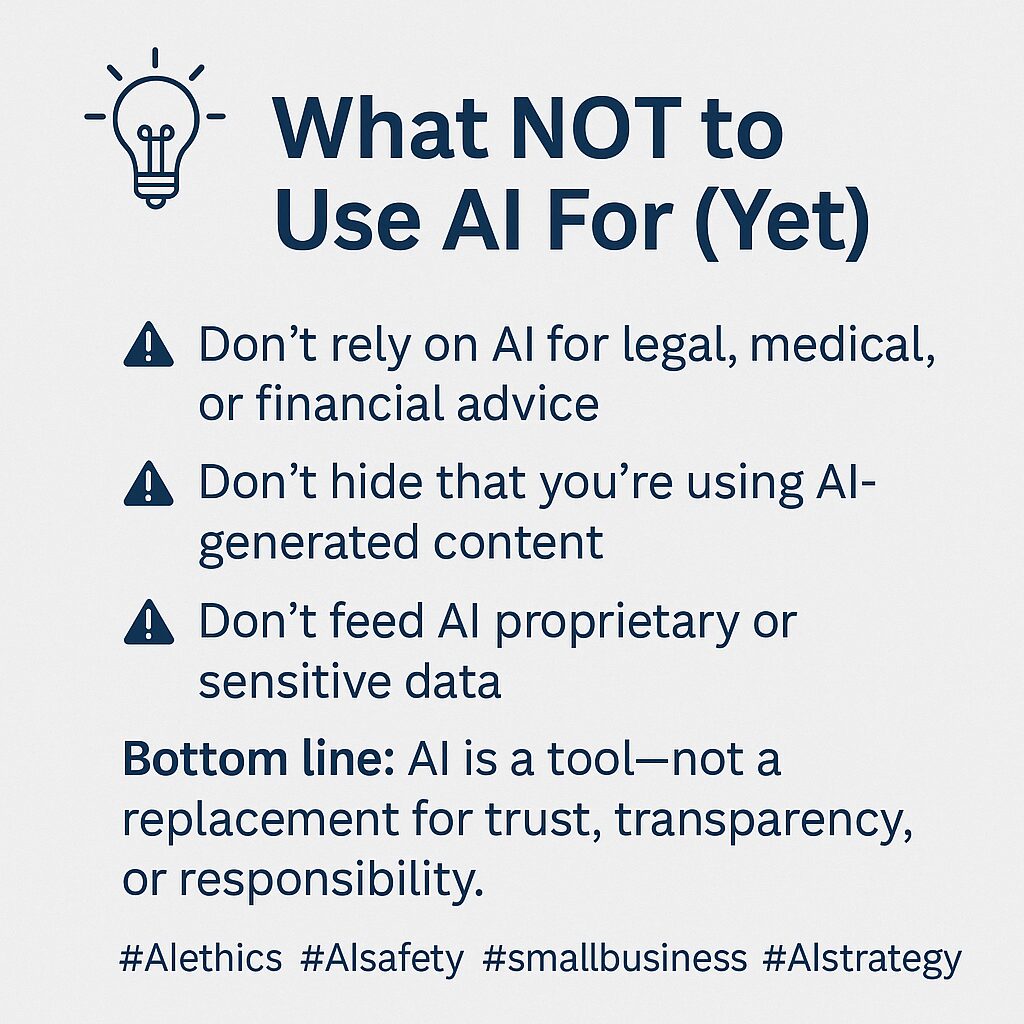How to Make Promo Flyers with AI-Generated Images - Post 40
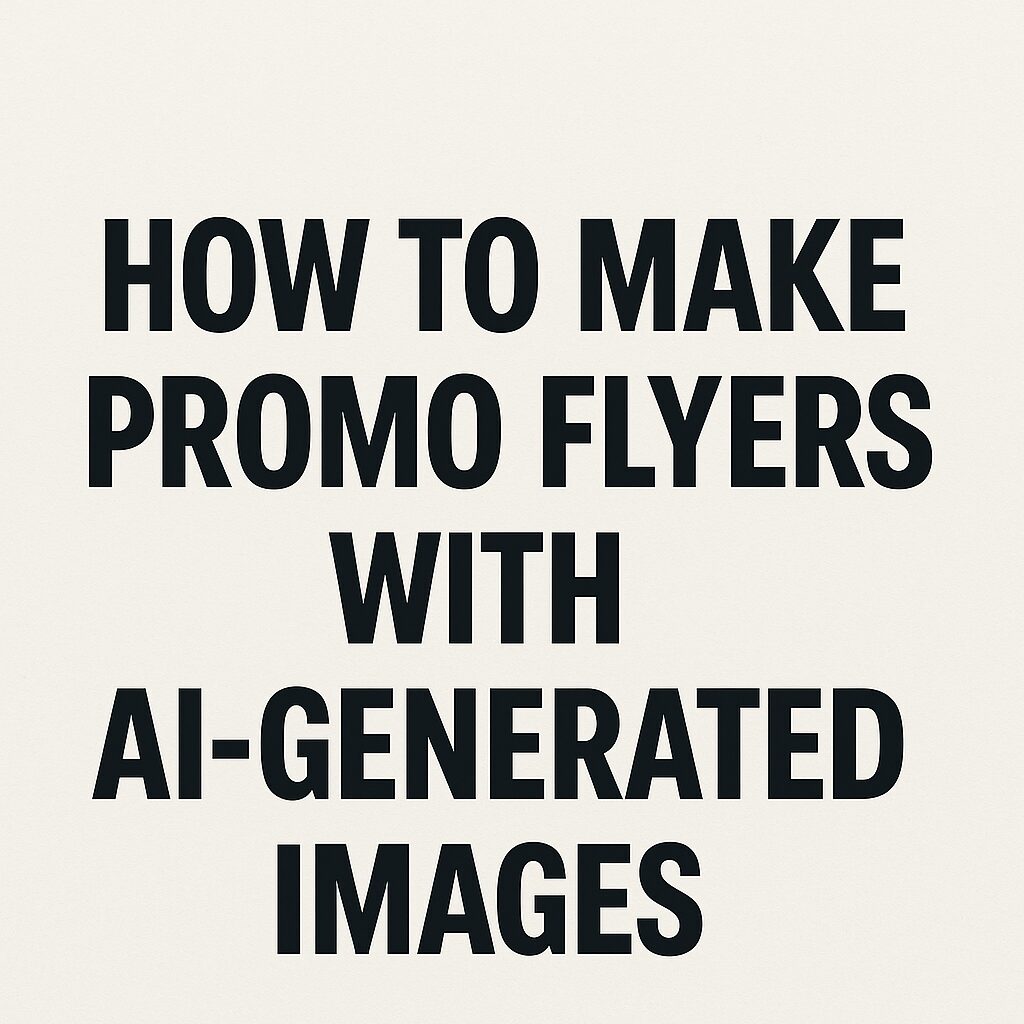
Need a flyer but don’t have a designer? AI tools can now help you create eye-catching promo flyers in minutes—even if you’re not “techy.”
Here’s how to do it step-by-step:
Step 1: Choose Your Flyer Purpose
Is this for a sale? An event? A new service? Knowing your goal will help guide the text and visuals.
Step 2: Use ChatGPT to Write the Text
Prompt:
"I need a flyer for a 3-day Father's Day sale at my hardware store. Include a bold headline, short body text, and a call to action."
Tweak until it sounds just right.
Step 3: Generate an Image with AI
Use a tool like Microsoft Designer, Canva’s AI Image Generator, or Ideogram.
Prompt example:
"A modern, bold design showing tools, gift boxes, and 'Father's Day Sale' in large text, on a clean background."
Download as PNG for best quality.
Step 4: Combine Image + Text
Drop both into Canva, Google Slides, or even PowerPoint. Line up your text and image. Keep it bold, readable, and simple.
Step 5: Download and Share
Export as PDF or PNG. Share it via email, Facebook, or print it out to post in-store.
Bonus Tip:
Want something even faster? Just describe what you need and ChatGPT can generate both the flyer text AND the image prompt for you.
📣 CALL TO ACTION:
Want help learning AI for your business?
If you're a small business in the Houston area, we’re giving away
🎁 TWO free AI training sessions each month. 🎁
We'll come to your office, help you set up tools like this, and make sure you feel confident using AI in your business.
Apply for a free AI training session 👉 https://bit.ly/DSTechFreeAITrainingApplication
How to Train a Free AI Chatbot for Your Website - Post 39
Apply for a free AI training session 👉 https://bit.ly/DSTechFreeAITrainingApplication
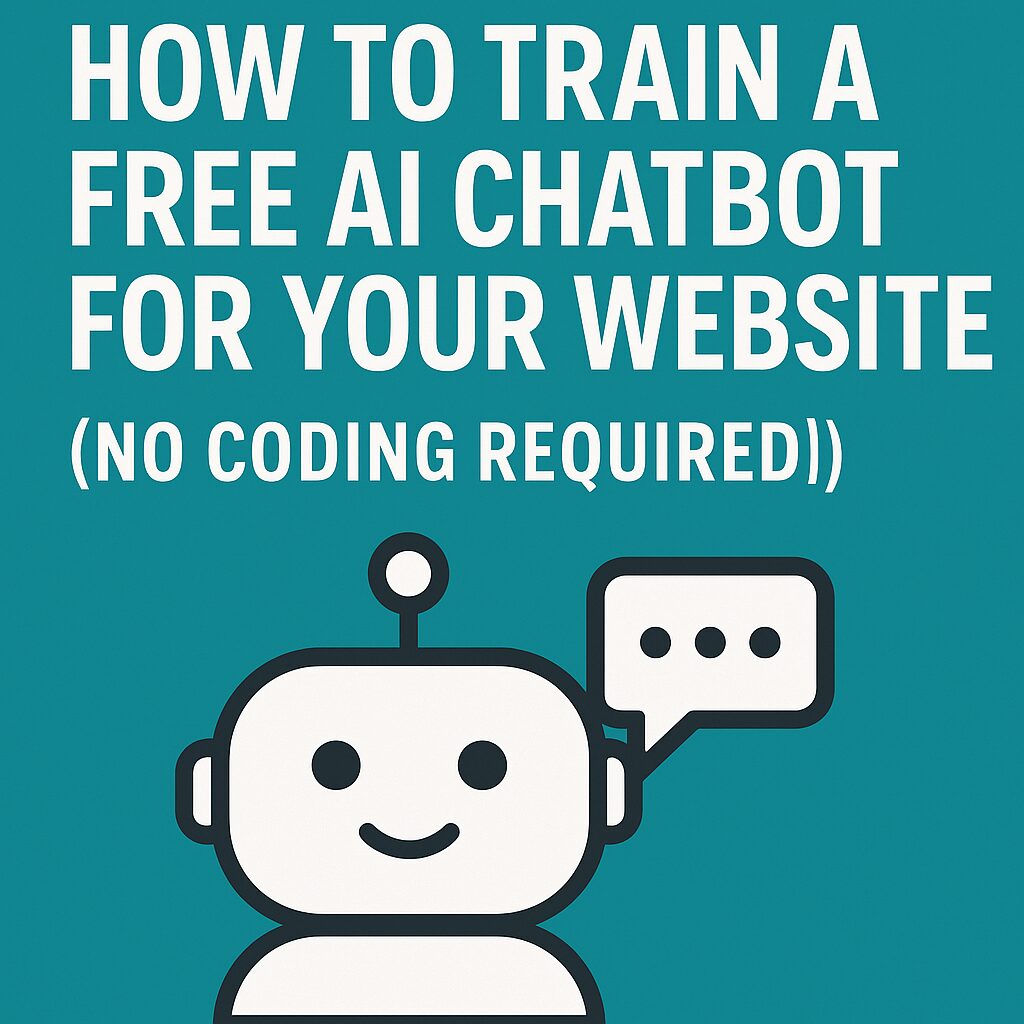
No coding. No tech headaches. Just results.
If you’re running a small business, you’ve probably had at least one of these thoughts:
“I wish I could answer customer questions faster.”
“I’m missing messages when I’m not at my computer.”
“It’d be nice to have someone helping out… but I can’t afford to hire another person.”
Good news — an AI chatbot can be your friendly assistant, and you can train one yourself for free.
Seriously. No programming skills needed.
Here’s how to do it:
Step 1: Pick a Free AI Chatbot Tool
Some great options that work out of the box:
Tidio – Free plan available. Easy setup. ChatGPT-powered bots.
Botpress – Open-source and flexible. Great for customizing answers.
Flowise – Visual drag-and-drop interface. You can connect it with ChatGPT or Claude.
All of these let you set up your own “custom-trained” chatbot that runs right on your site.
Step 2: Add Your Business Info
Your chatbot is only as smart as what you feed it. Think of it like giving it a training manual.
Upload things like:
Your FAQs
Service descriptions
Your About Us page
Return/exchange/shipping policies
Sales brochures or menus
Most tools will let you upload PDFs, paste website links, or add text directly.
Step 3: Set the Chatbot’s Personality
You can often control how your chatbot sounds by adding a prompt like:
“You are a helpful and friendly small business assistant who answers clearly and professionally.”
You can also set it to be casual, funny, or formal — depending on your brand.
Step 4: Test It Yourself
Before going live, ask it the kind of questions customers really ask:
“What are your hours?”
“Do you do custom orders?”
“How long does shipping take?”
Tweak its answers if needed by adjusting your training info or the chatbot’s prompt.
Step 5: Add It to Your Website
Once you’re happy with it, these platforms give you a simple code snippet.
Paste it into your website (or use a WordPress plugin if that’s your thing), and boom — your virtual assistant is live.
🔴 Bonus: Save Time and Impress Customers
This kind of chatbot can:
Cut down on repetitive emails
Answer customer questions 24/7
Reduce pressure on your team
Make your business look super polished
Want Help Getting Started?
If you're a small business in the Houston area, we’re giving away
🎁 TWO free AI training sessions each month. 🎁
We'll come to your office, help you set up tools like this, and make sure you feel confident using AI in your business.
Apply for a free AI training session 👉 https://bit.ly/DSTechFreeAITrainingApplication
How to Generate Product Descriptions or Service Pages with AI - Post 38
Apply for a free AI training session 👉 https://bit.ly/DSTechFreeAITrainingApplication
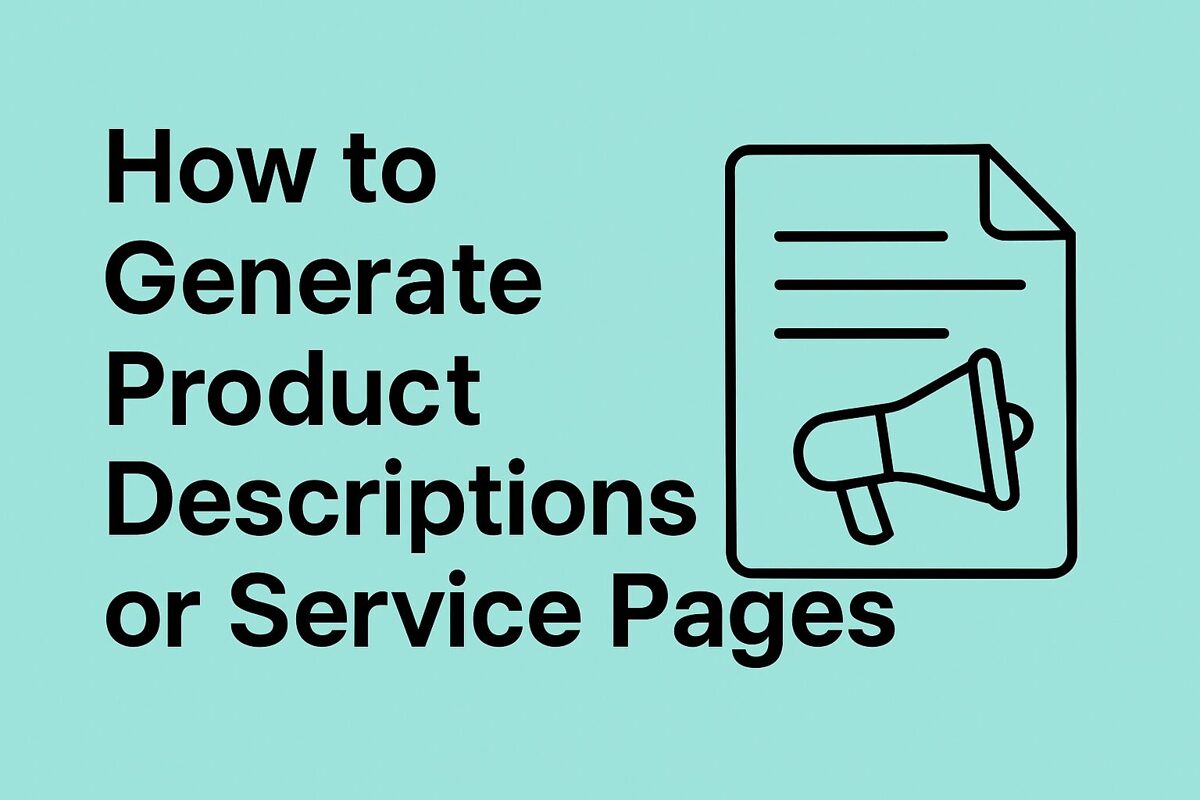
Creating compelling product descriptions or service pages can be a time-consuming grind—especially when you offer a lot of different items. The good news? AI tools like ChatGPT can handle the heavy lifting for you. All you need to do is feed them the right details.
Whether you're selling handmade soaps or offering landscaping services, this guide will help you write clear, persuasive descriptions that make people want to buy.
🛠️ Step-by-Step: Using ChatGPT to Write Product or Service Pages
1. Gather Your Raw Info
Before you open ChatGPT, jot down the key details:
- What’s the product or service called?
- Who is it for?
- What makes it different or better?
- Any pricing, turnaround time, or special offers?
2. Open ChatGPT and Use a Prompt Like This:
“Write a friendly and persuasive product description for a [type of product/service]. It is designed for [target audience] and features [unique details]. Please keep it under 150 words and end with a call to action.”
Example Prompt:
“Write a product description for an all-natural lavender soap designed for people with sensitive skin. It’s handmade in small batches, contains no artificial ingredients, and comes in eco-friendly packaging.”
3. Refine the Tone or Length
If it sounds too robotic or too long, say:
“Make it more casual.”
“Make it shorter.”
“Make it sound luxurious.”
You’re in control—you can keep tweaking until it feels right.
4. Create Versions for Different Channels
You can ask ChatGPT to:
- Make a shorter version for Instagram
- Create a bullet list version for Amazon
- Write a headline and subhead for your website
5. Save It All in One Place
Use a simple Google Doc or Notion page to store your descriptions, so you (or your team) can copy/paste when updating your site, ads, or print materials.
Bonus Tip: Batch Like a Boss
Instead of writing one product or service at a time, do a whole batch! ChatGPT can generate multiple versions if you feed it a spreadsheet or list of your offerings.
CTA (Call to Action):
Want help learning AI for your business? Houston-based businesses can get a one-on-one AI session at your office! We give away two of these sessions per month!
How to Build a Customer Intake Form with AI - Post 37
Apply for a free AI training session 👉 https://bit.ly/DSTechFreeAITrainingApplication
 Customer intake forms are critical for gathering consistent, actionable information — whether you’re onboarding new clients, qualifying leads, or collecting project details. But building and managing these forms manually can be time-consuming and error-prone.
Customer intake forms are critical for gathering consistent, actionable information — whether you’re onboarding new clients, qualifying leads, or collecting project details. But building and managing these forms manually can be time-consuming and error-prone.
Here’s how to use AI to design, generate, and manage intake forms faster — and smarter.
Step 1: Use AI to Draft the Intake Questions
Start by telling your AI assistant who your customer is and what kind of information you need to collect. Example prompt:
“I run a digital marketing agency. Help me create a client intake form to gather info like business goals, target audience, current channels, and budget.”
The AI will generate a list of questions tailored to your business. You can refine tone (formal vs. casual), depth (simple vs. detailed), and purpose (discovery call vs. onboarding).
Bonus: Ask it to sort questions into categories (e.g., "Company Info", "Marketing Goals", etc.) — this keeps your form organized.
Step 2: Convert to Form Format
Once you’re happy with the questions, ask the AI to convert them into a format ready for Google Forms, Typeform, or any form builder. Example prompt:
“Convert this list into a Google Forms format with question types (short answer, multiple choice, etc.) and suggested helper text.”
Copy-paste this into your form builder and you’re 90% done.
Step 3: Automate Routing & Responses
Now that the form is ready, you can:
- Use Zapier or Make to auto-route form responses to Slack, email, or a CRM.
- Use AI (like ChatGPT or Claude) to summarize each intake and suggest next steps.
- Store responses in a database or Google Sheet and trigger alerts for high-priority leads.
Pro Tip: Ask AI to write the Zapier logic for you.
🧩 Optional: Add AI to the Form Itself
Want the form to feel more like a conversation?
- Use tools like Tally.so + GPT, or Custom GPTs embedded on your site.
- These can react dynamically — e.g., ask follow-ups based on previous answers.
This makes the experience smoother for the customer and gives you better data.
🔁 Final Touch: Feedback Loop
Ask AI to help you improve your form over time:
“Analyze 50 form responses and recommend how to improve the intake experience.”
It can spot confusing questions, gaps, or repetition — and help you refine your process without digging through every submission manually.
🚀 Why This Matters
You don’t need a developer or a SaaS subscription to make better forms.
You need:
- Clear goals,
- A smart prompt,
- A few free tools (Forms, Sheets, Zapier),
- And 30 minutes with an AI assistant.
Small effort, big impact.
Apply for a free AI training session 👉 https://bit.ly/DSTechFreeAITrainingApplication
How to Use AI to Respond to Customer Emails Faster - Post 36

Struggling to keep up with customer emails? You're not alone. Whether it's answering FAQs, handling complaints, or following up on leads—email can eat up hours every week.
Here’s how AI can help you respond faster without sounding robotic.
Step-by-Step:
Copy the customer’s email into ChatGPT.
Add a short prompt like:
“Write a professional but friendly reply to this email. Keep it under 150 words.”
“This customer is upset. Help me respond with empathy.”
“I need a reply that asks for more info but keeps the customer interested.”
You’ll instantly get a full draft. Edit if needed, then send!
💡 Bonus Tip: Save your best replies as templates in ChatGPT. You’ll build a “reply library” over time that you can reuse with just a few tweaks.
Real-World Uses:
Product or service questions
Appointment reschedules
Quote requests
Shipping or delivery issues
Refunds and complaints
Want help learning AI for your business?
Houston-based businesses can get a one-on-one AI session at your office!
We give away two of these sessions per month — message us to apply!
How to Analyze Customer Feedback with AI - Post 35
[Apply for a free AI training session here] 👉 https://bit.ly/DSTechFreeAITrainingApplication
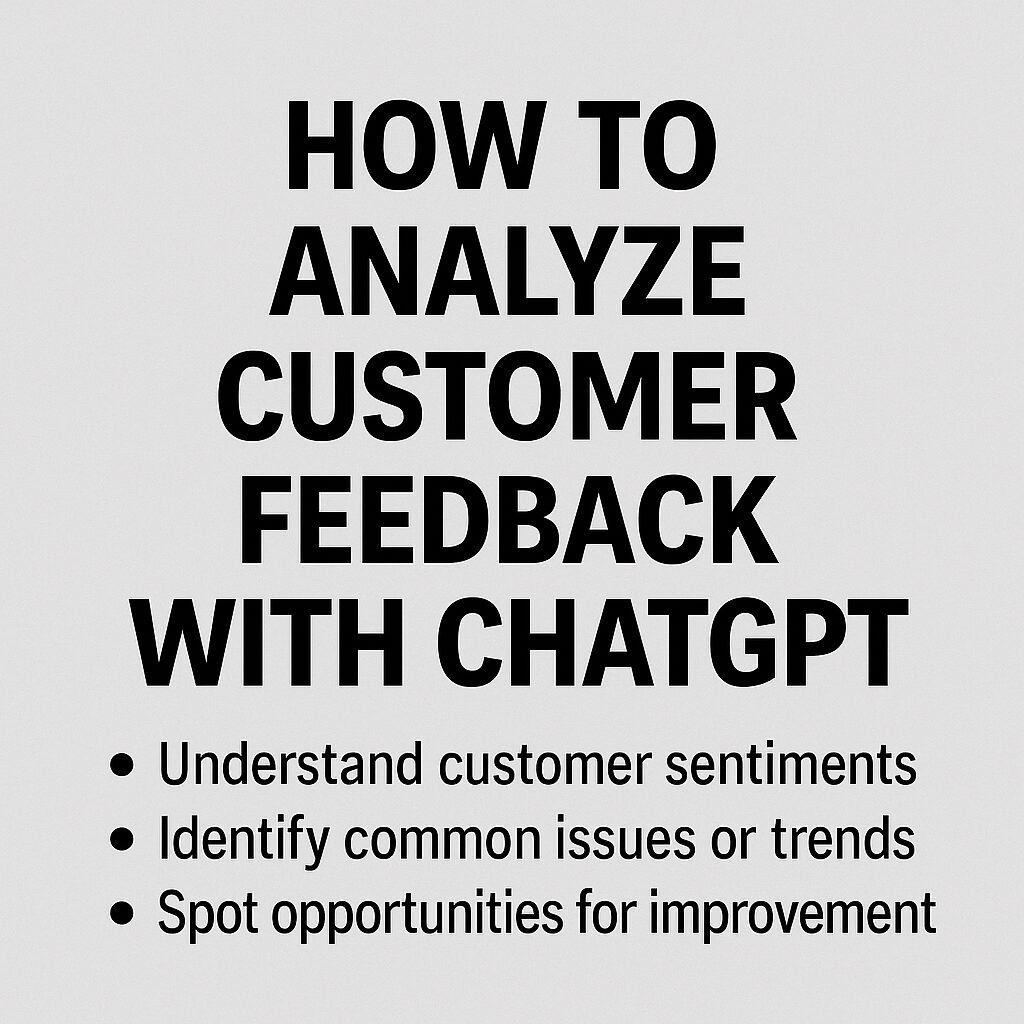
Struggling to keep up with reviews, survey responses, or customer emails? AI can help you turn feedback into action.
Here’s a simple way to use ChatGPT to get insights from your customer feedback in just a few minutes:
Step 1: Gather Your Feedback
Download your reviews, survey results, or customer support transcripts into a text file or copy them into a document.
Step 2: Ask ChatGPT the Right Question
Use a prompt like this:
“Summarize the key themes and customer sentiments in the following feedback. What are the most common issues and positive comments?”
Paste in your feedback after that prompt.
Step 3: Review and Take Action
ChatGPT will highlight:
- Common compliments (what people love)
- Common complaints (what needs fixing)
- Suggestions for improvement
- Emotional tone (positive, negative, neutral)
This is a great way to spot trends without reading every comment line-by-line.
💡 Pro tip: Use this before your next team meeting to quickly prep a “What our customers are saying” slide!
Want help learning AI for your business?
- Houston-based businesses can get a one-on-one AI session at your office!
- We give away two of these sessions per month — grab your spot now!
[Apply for a free AI training session here] 👉 https://bit.ly/DSTechFreeAITrainingApplication
Free On-Site AI Training for Houston Businesses - post 34
[Apply for a free AI training session here] 👉 https://bit.ly/DSTechFreeAITrainingApplication

No Sales Pitch. No Catch. Just Education That Empowers.
At this point, most business owners know AI could help—but they don’t know where to start. That’s why we’re offering a unique opportunity for Houston-area businesses: a completely free, on-site AI training session, customized to your business and your biggest pain points.
This is not a sales pitch. There’s no software to buy, no upsell, no strings.
We come to you. We bring the training. You walk away with a clear understanding of how AI can help your team—and where to go next.
What’s in the Session?
This is a hands-on educational experience. You’ll learn:
- What AI actually can do in small business operations
- How businesses like yours are already benefiting
- Where it works best—and where it doesn’t
- How to think about AI as part of your everyday operations
You won’t leave with a tool. You’ll leave with clarity and confidence—and a better understanding of what’s worth pursuing (and what’s not).
In the long run, we hope that when you're ready to use tools, you’ll choose the ones we create. But the session itself is all about empowering you to make your own decisions.
How to Apply
We offer two free sessions per month, each at a different Houston-area business.
To be considered, you’ll need to fill out a short form with:
✅ A list of at least 10 repetitive or time-consuming tasks your business performs
✅ These can be admin work, customer service tasks, hiring steps, scheduling issues—anything you deal with regularly
✅ Don’t filter the list based on what you think AI can or can’t do—just include everything
✅ Prioritize the tasks by how impactful solving them would be for your business
We’ll work together to explore what’s possible and how these ideas could translate into real-world solutions.
Why Are We Doing This?
Simple: we want to build relationships. By offering these free sessions, we get to meet local business owners, learn about their workflows, and share what’s possible with AI. In exchange, we just ask for a short testimonial about your experience.
If that sounds fair to you—and you’re ready to explore what’s possible—we’d love to hear from you.
[Apply for a free AI training session here] 👉 https://bit.ly/DSTechFreeAITrainingApplication
How to Create Meeting Notes and Action Items with AI - Post 33
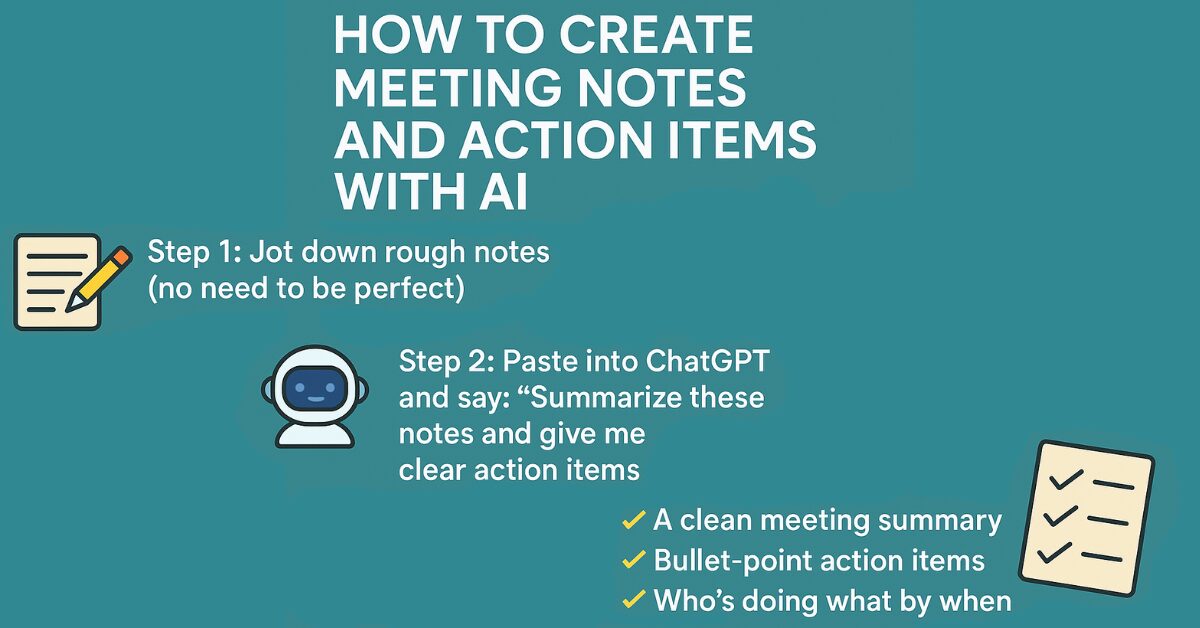
Ever had a meeting that felt productive… but two days later, nobody remembered who was supposed to do what?
Yeah—same.
Let’s fix that. AI tools like ChatGPT can take your messy meeting notes and turn them into clear, structured summaries with action items. Whether you're solo or managing a team, this is a game-changer for staying on track.
Step 1: Record or Take Quick Notes (No Pressure to Be Perfect)
You don’t need to write down everything. Just capture the basics:
Who was there
Main discussion points
Decisions made
Any “Let’s follow up on…” moments
You can use a notepad, a shared doc, or even record the meeting (Zoom, Google Meet, or your phone recorder).
Step 2: Paste It into ChatGPT and Say This...
Open ChatGPT and type:
“Please summarize these meeting notes and list the key action items with responsible people and due dates if mentioned.”
Then paste your notes. That’s it.
Example Input:
Meeting Notes: Discussed June marketing campaign. Sam to design flyer. Jamie to run Instagram ads. Need final approval from Karen by Friday.
ChatGPT Output:
Summary: The team discussed the June marketing campaign strategy.
Action Items:
Sam: Design flyer (Due: TBD)
Jamie: Launch Instagram ads (Due: TBD)
Karen: Approve final campaign assets (Due: Friday)
Now your meeting is clear, follow-ups are obvious, and nothing falls through the cracks.
Bonus Tip: Auto-Format for Email
Just ask:
“Can you format this as a professional follow-up email I can send to the team?”
Done.
Tools You Can Use (Free + Easy)
ChatGPT (Free version)
Google Docs or Notion for storing notes
Otter.ai or Zoom transcription if you prefer audio-based capture
Why This Helps Small Business Owners
You don't need a project manager or fancy software to stay organized. This is like having a virtual assistant who keeps your team (or your solo brain!) in sync without hours of admin work.
Try It Out
Next time you finish a meeting, take 2 minutes to drop your notes into ChatGPT. You’ll be amazed at how much clearer your next steps become.
Want help setting this up for your business?
Houston-based businesses can get a free AI session
Call (832) 975-1825 to Book your free session today!
Or www.dstechsolutions.com/contact
How to Use AI for Better Hiring (Job Descriptions & Screening Questions) - Post 32
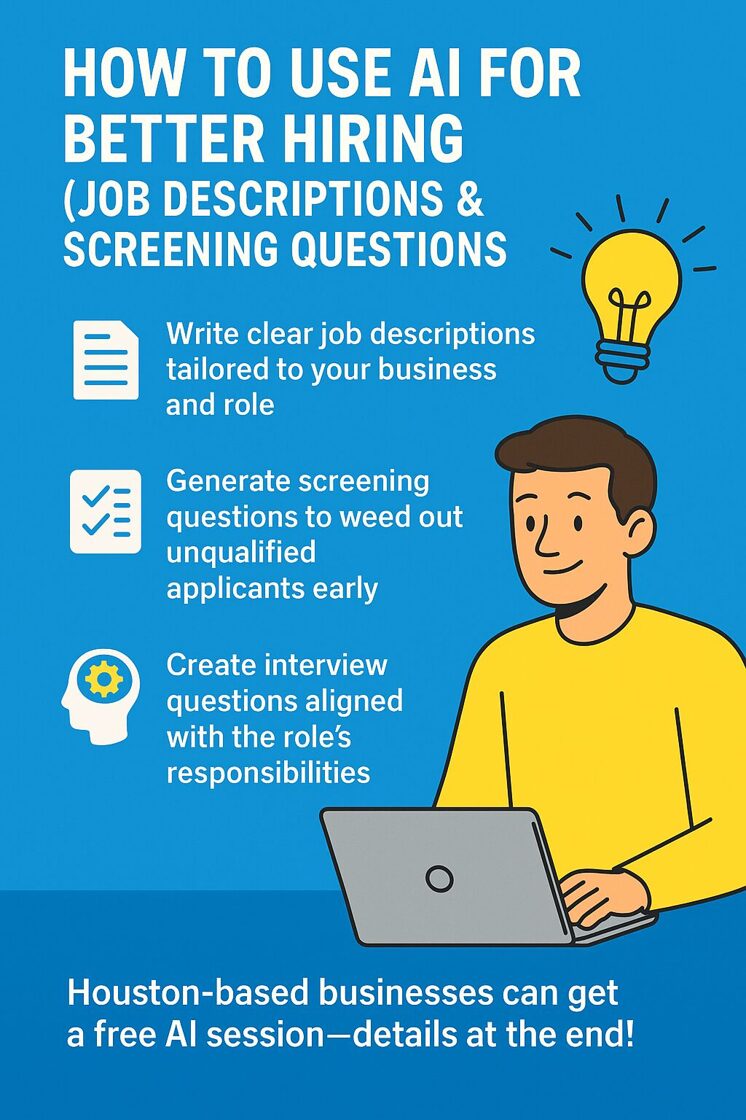
In just one hour, you can use AI tools to:
- Write a tailored job description
- Create screening questions to filter candidates
- Generate interview questions that fit the role
- Summarize and evaluate resumes quickly
Tools to Try:
- ChatGPT – for generating descriptions, questions, and summaries
- Google Forms or Typeform – to collect responses
- Trello or Notion – to track applicants with AI-generated summaries
Try this AI Prompt:
“Write a job description for a part-time office assistant for a Houston-based HVAC company. Must have experience with scheduling and QuickBooks.”
Then follow up with:
“List 5 screening questions that will help find the best candidate.”
Pro Tip: The more details you give the AI (like required skills or personality traits), the better the results.
Want help setting this up for your business?
Houston-based businesses can get a free AI session—just reach out and let’s get your hiring process streamlined.
Call (832) 975-1825 to Book your free session today!
Or
www.DSTechSolutions.com/contact
How to Use AI to Research Competitors in Your Industry - Post 31
📅 Call (832) 975-1825 to Book your free session today!
Or
www.DSTechSolutions.com/contact

Ever feel like your competitors are one step ahead, but you’re too busy running your business to keep track of what they’re doing?
AI can help you gather insights about your competitors—fast. With the right tools and prompts, you can uncover what’s working for them, what keywords they rank for, what customers are saying about them, and how you can stand out.
And you don’t need to be a tech expert to do it.
Step-by-Step: Use ChatGPT for Competitor Research
Step 1: Make a Competitor List
Start with 2–5 businesses in your area or industry that offer similar services. You can include direct local competitors or major players online.
Step 2: Use This Prompt in ChatGPT
“Give me a competitor analysis of [Competitor Name] for a [your industry] business. Include their target audience, key messaging, online presence, customer reviews, and marketing strategies.”
Do this for each competitor and compare results.
Step 3: Analyze Website and Social Media Content
You can also paste in content from a competitor’s website or social media and ask:
“Summarize the key messages and tone of this business based on this content.”
“What audience is this content targeting?”
Step 4: Ask AI for Actionable Insights
Try this follow-up:
“Based on this competitor analysis, what are 3 opportunities for [Your Business Name] to differentiate itself?”
Bonus Tip: Combine with Free Tools
Pair ChatGPT with tools like:
Google Reviews (for public feedback)
SimilarWeb (traffic and keyword data)
Meta Ad Library (see what ads your competitors are running)
You can paste insights from these into ChatGPT and ask for analysis.
Why This Works
Saves hours of research
Helps clarify your competitive edge
Reveals marketing strategies you can learn from (or improve on)
✅ Want Help Setting This Up for Your Business?
If you’re a Houston-area business, I’m offering a free AI training session to walk you through this process.
We’ll research your competitors together and turn those insights into a plan that works for you.
📅 Call (832) 975-1825 to Book your free session today!
The Future of Work: Co-Bots, Not Replacements - 10 of 10
Part 10 of 10 in Our Intermediate AI Series
DSTech Solutions | Making AI Practical for Small Business
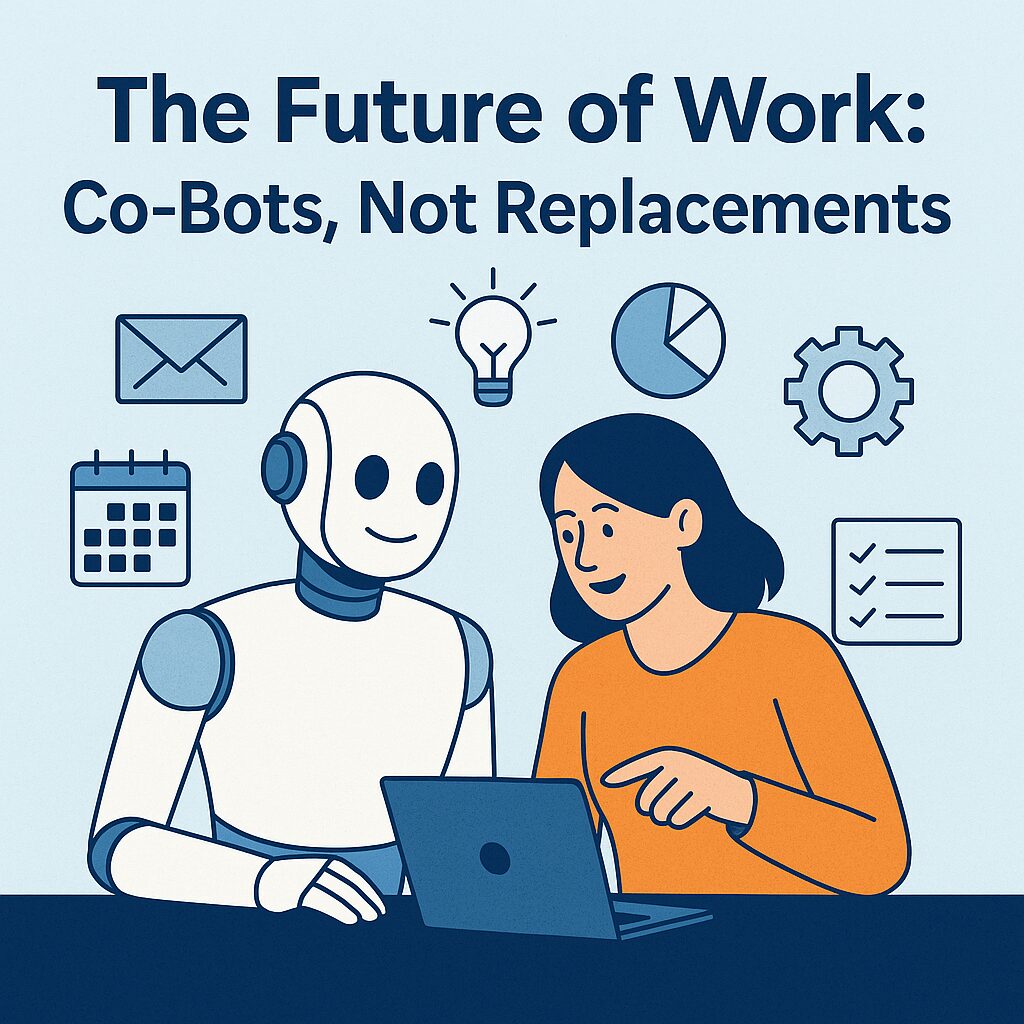
Introduction:
AI isn’t here to take your job — it’s here to reshape how we work. The next generation of tools are designed to augment human intelligence, not replace it. These “co-bots” (collaborative robots) are your tireless digital teammates, freeing you up to focus on higher-value work.
🧠 What Are Co-Bots?
Co-bots are AI systems or robotic tools designed to collaborate with humans. Unlike traditional automation, which removes the human element, co-bots enhance what people can do — like an assistant who never sleeps.
Examples include:
ChatGPT for drafting, brainstorming, and summarizing
AI scheduling assistants that negotiate meeting times
Customer service bots that handle routine inquiries
AI dev tools that suggest code as you type
🧩 Where Co-Bots Fit in the Workplace
| Function | Human Role | Co-Bot Role |
|---|---|---|
| Email Management | Make final decisions | Drafts, sorts, prioritizes |
| Project Planning | Strategic oversight | Tracks timelines, assigns tasks |
| Customer Service | Escalates sensitive issues | Answers FAQs, routes tickets |
| Finance | Oversight and approvals | Reconciliation, invoice matching |
| Sales | Closing and relationship building | Lead scoring, follow-up reminders |
💡 Why This Matters
Productivity doesn't mean burnout. Co-bots free up your time so you can do what humans do best: solve problems creatively, build relationships, and lead.
Job security shifts to job evolution. Your job isn’t disappearing — it’s transforming.
The winners in this new era are the ones who learn how to collaborate with AI, not compete with it.
🔄 Action Step: Train Your Team
Make AI onboarding part of your standard employee development:
Show staff how to use tools like ChatGPT
Provide use-case templates
Encourage experimentation with AI tools
🚀 Final Thought
AI isn’t a threat — it’s a toolset. And the future of work isn’t man vs. machine. It’s man + machine.
Please take a moment to Comment. Your questions are greatly appreciated!
- thanks, Sam
Transforming business operations with smarter technology.
AI Legal and Ethical Risks - 9 of 10
DSTech Solutions | Making AI Practical for Small Business
⚠️ AI Is Powerful—But Not Without Limits
AI is changing how small businesses operate—but some uses still carry serious legal, ethical, or reputational risks. If you're experimenting with AI tools, here’s where to pause and think twice:
❌ 1. Making Legal, Financial, or Medical Decisions
AI can summarize information, but it should not replace licensed professionals when it comes to:
Medical diagnoses or treatment recommendations
Financial investment advice
Legal counsel or contract decisions
Why? AI doesn’t know context or your local regulations. Relying on it here can be dangerous—or even illegal.
❌ 2. Using AI to Generate Content Without Disclosure
Whether it’s blog posts, job descriptions, or client emails—transparency matters. If AI played a role, let readers or clients know.
Google and social platforms are cracking down on undisclosed AI-generated content.
Clients may lose trust if they find out you’re automating without telling them.
❌ 3. Training AI on Sensitive or Proprietary Data
Don’t copy/paste proprietary client info, HR files, or legal documents into public AI tools.
You could violate HIPAA, client NDAs, or company policies.
Even if data is anonymized, many terms of service let companies store and use that info to train their models.
Instead, look into private AI solutions or enterprise licenses that guarantee data protection.
✅ Bottom Line:
AI can amplify your business, but it’s not a free pass. Stay ethical. Stay legal. Stay smart.
Please take a moment to Comment. Your questions are greatly appreciated!
- thanks, Sam
Transforming business operations with smarter technology.
Automating Tasks with AI - 8 of 10
DSTech Solutions | Making AI Practical for Small Business
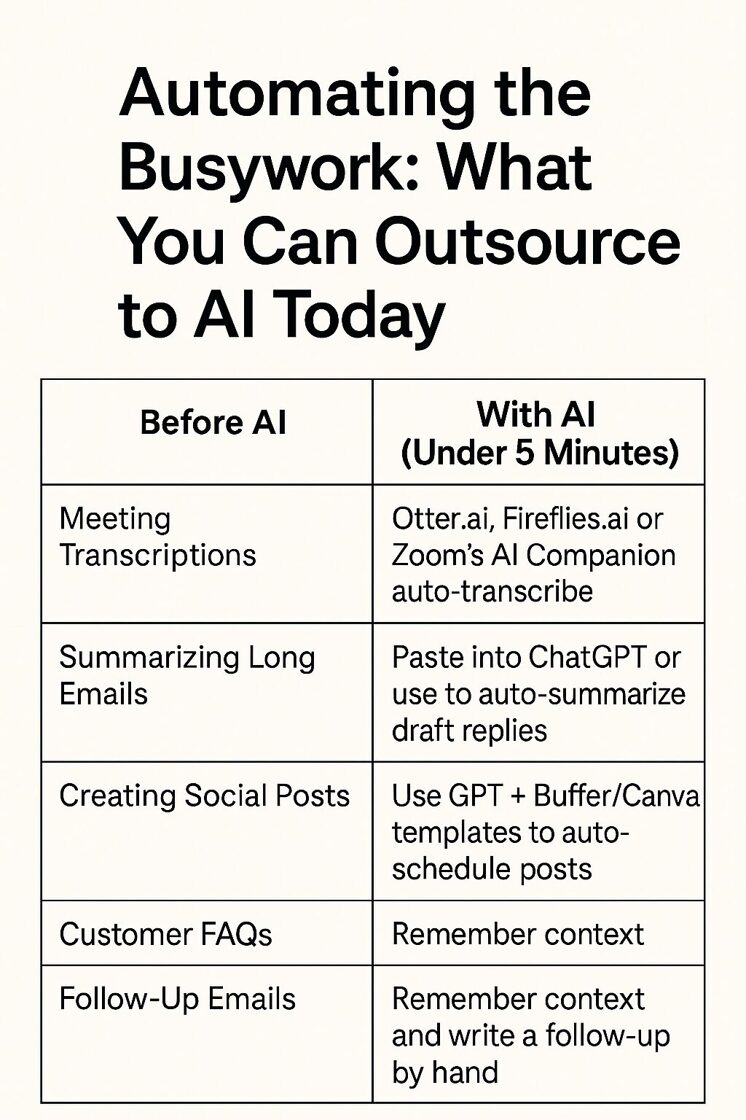
We all have them—those nagging, repetitive tasks that slow us down and steal our focus from more strategic work. The good news? Many of these tasks can now be handled by AI in under five minutes.
Below is a side-by-side comparison of common busywork and how AI can handle them fast:
| Task | Before AI | With AI (Under 5 Minutes) |
|---|---|---|
| Meeting Transcriptions | Manually taking notes or paying for a human transcription service. | Use tools like Otter.ai, Fireflies.ai, or Zoom’s AI Companion to auto-transcribe in real time. |
| Summarizing Long Emails | Reading and distilling key points manually. | Paste into ChatGPT or use tools like Superhuman AI to auto-summarize and draft responses. |
| Creating Social Posts | Write, rewrite, format, and schedule manually. | Use ChatGPT + Buffer/Canva templates to generate and queue posts in minutes. |
| Scheduling Reminders | Set up in calendar manually or use sticky notes. | Use voice-to-AI assistants (e.g., Siri + Reclaim.ai) to create and align reminders instantly. |
| Customer FAQs | Rewriting answers or searching templates each time. | Use AI chatbots like Tidio or Intercom Fin to automate and personalize replies. |
| Data Entry | Manual copy-paste from emails/forms to spreadsheets. | Use Zapier, Make.com, or GPT-automations to extract and populate automatically. |
| Follow-up Emails | Remembering context and manually writing a follow-up. | Use GPT to recall conversation history and write a warm follow-up in seconds. |
| Document Formatting | Reworking fonts, spacing, headers, and layout by hand. | Use Microsoft Copilot or Grammarly’s AI to reformat and polish in one click. |
Final Thought:
If you're spending more than a few minutes on any of the above tasks, AI is ready to take that off your plate. Small automations like these don’t just save time—they eliminate decision fatigue and give you your momentum back.
Please take a moment to Comment. Your questions are greatly appreciated!
- thanks, Sam
Transforming business operations with smarter technology.
Using AI for Your Meetings - 7 of 10
Part 7 of 10 in Our Intermediate AI Series
DSTech Solutions | Making AI Practical for Small Business
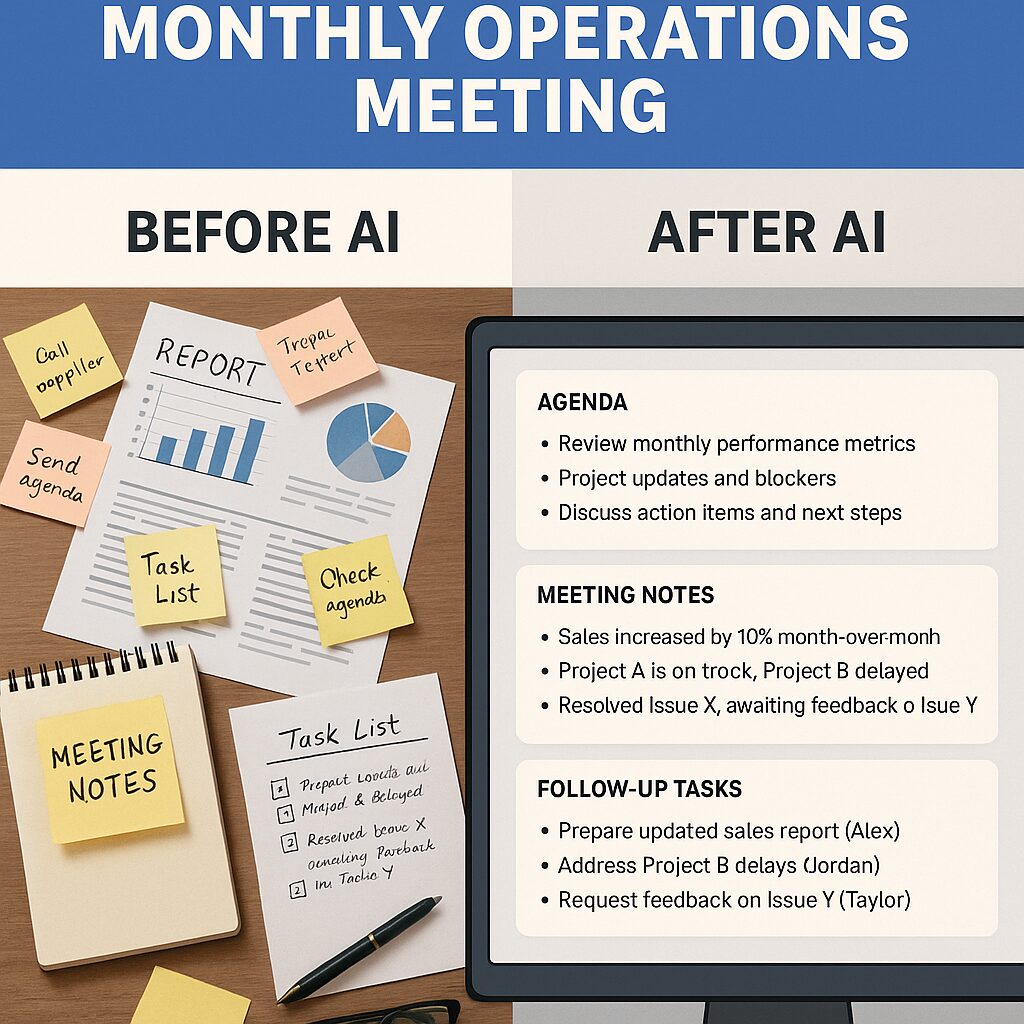
Contact us: https://bit.ly/DSTechContact
Please take a moment to Comment. Your questions are greatly appreciated!
- thanks, Sam
Transforming business operations with smarter technology.
Why Most AI Experiments Fail and How to Fix That - 6 of 10
DSTech Solutions | Making AI Practical for Small Business
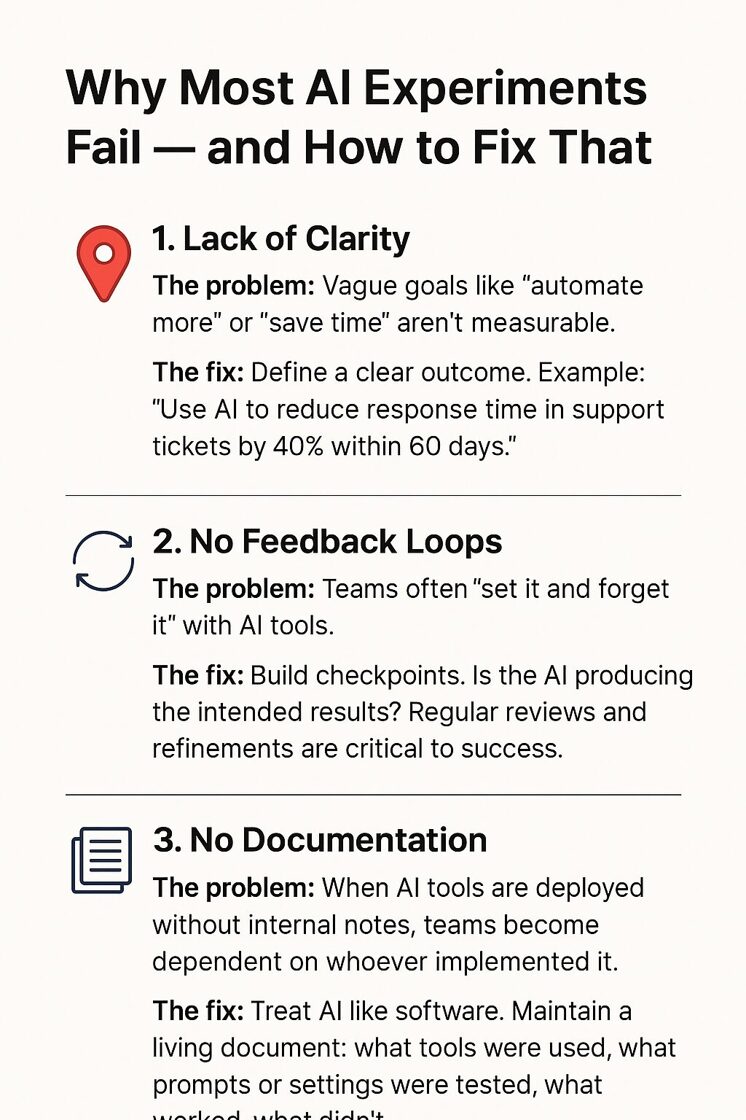
AI holds incredible promise—but too many businesses launch AI projects only to abandon them weeks later. Why? Here are three of the most common pitfalls—and how to turn them around:
🔻 1. Lack of Clarity
The problem: Vague goals like “automate more” or “save time” aren’t measurable.
The fix: Define a clear outcome. Example: “Use AI to reduce response time in support tickets by 40% within 60 days.”
🔁 2. No Feedback Loops
The problem: Teams often “set it and forget it” with AI tools.
The fix: Build checkpoints. Is the AI producing the intended results? Regular reviews and refinements are critical to success.
📚 3. No Documentation
The problem: When AI tools are deployed without internal notes, teams become dependent on whoever implemented it.
The fix: Treat AI like software. Maintain a living document: what tools were used, what prompts or settings were tested, what worked, what didn’t.
💡 Bottom Line:
AI experiments fail when they’re treated like “magic.” Success comes when they’re managed like any other process: with goals, measurement, and iteration.
🔄 Turn It Around:
Start small.
Measure everything.
Capture lessons learned.
Treat AI like a team member: train it, review it, improve it.
Contact us: https://bit.ly/DSTechContact
Please take a moment to Comment. Your questions are greatly appreciated!
- thanks, Sam
Transforming business operations with smarter technology.
Is AI Really Saving You Money? Let’s Talk ROI - 5 of 10
Part 5 of 10 in Our Intermediate AI Series
DSTech Solutions | Making AI Practical for Small Business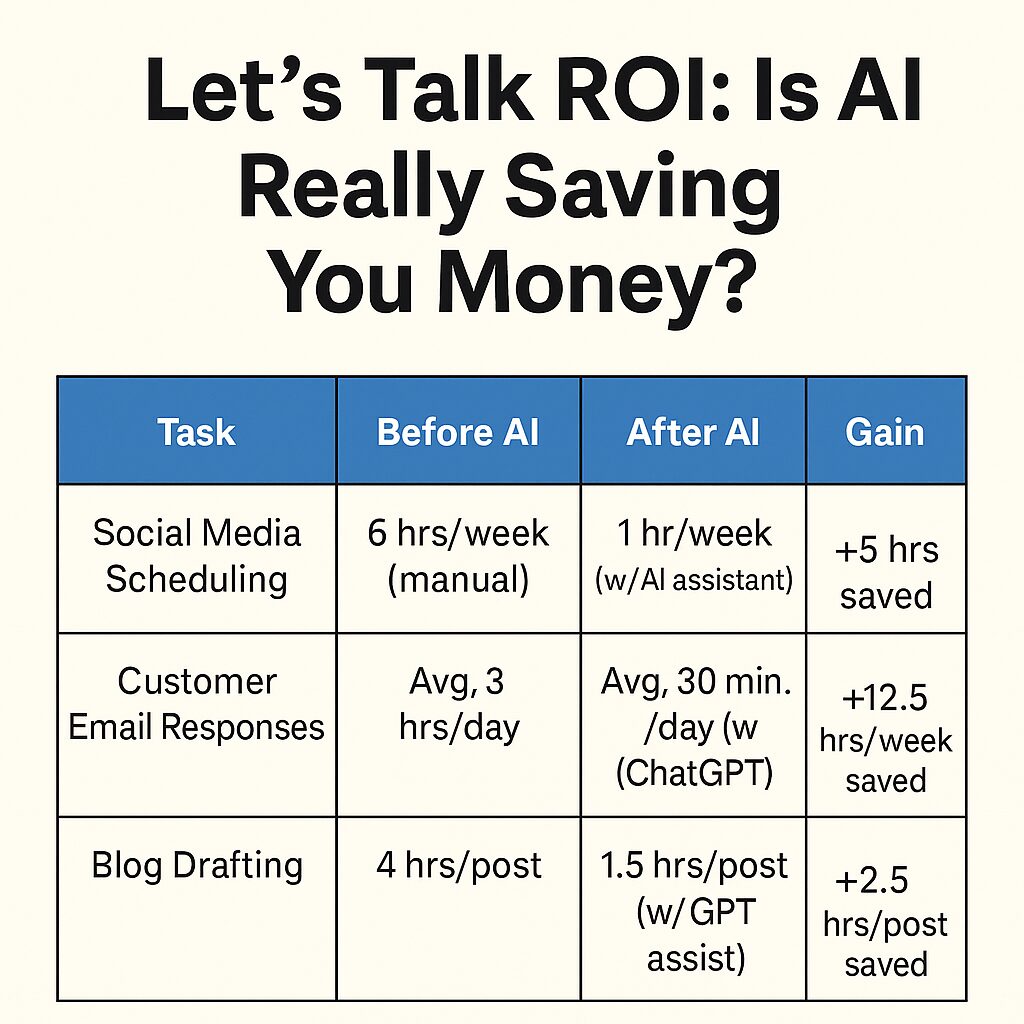
You've automated a few tasks, maybe even built a ChatGPT workflow or integrated Zapier. But here’s the real question: Is it worth it? It’s time to talk about Return on Investment (ROI)—not just feelings, but measurable outcomes.
📊 The Metrics That Matter
To know if AI is actually saving your business money, look at:
✅ Time Saved
How many hours per week have you or your staff recovered? Multiply that by hourly wages to get a dollar figure.
✅ Output Increased
Have you been able to produce more blog posts, reply to more customer inquiries, or shorten your sales cycle?
✅ Error Reduction
Fewer errors = less rework. This saves both time and money.
✅ Headcount Reallocation
Did AI allow you to delay hiring, or reassign someone from grunt work to more valuable tasks?
✅ Revenue Boost
Are you closing more deals, faster? That's direct ROI.
🔁 Before/After Example
| Task | Before AI | After AI | Gain |
|---|---|---|---|
| Social Media Scheduling | 6 hrs/week (manual) | 1 hr/week (w/ AI assistant) | +5 hrs saved |
| Customer Email Responses | Avg. 3 hrs/day | Avg. 30 min/day (w/ ChatGPT) | +12.5 hrs/week saved |
| Blog Drafting | 4 hrs/post | 1.5 hrs/post (w/ GPT assist) | +2.5 hrs/post saved |
💡 Pro Tip:
Use a simple formula to estimate ROI:
ROI = (Gains – Costs) / Costs
If your AI tools cost $300/month and you save 25 hours of labor valued at $50/hour, then:
ROI = ($1,250 – $300) / $300 = 316% ROI
Conclusion:
AI can deliver measurable ROI—but only if you’re tracking it. Start now. Track time, output, errors, and money. You’ll finally know: is AI working for you, or just sounding impressive?
Contact us: https://bit.ly/DSTechContact
Please take a moment to Comment. Your questions are greatly appreciated!
- thanks, Sam
Transforming business operations with smarter technology.
The AI Stack Every Small Business Should Know - 4 of 10
DSTech Solutions | Making AI Practical for Small Business
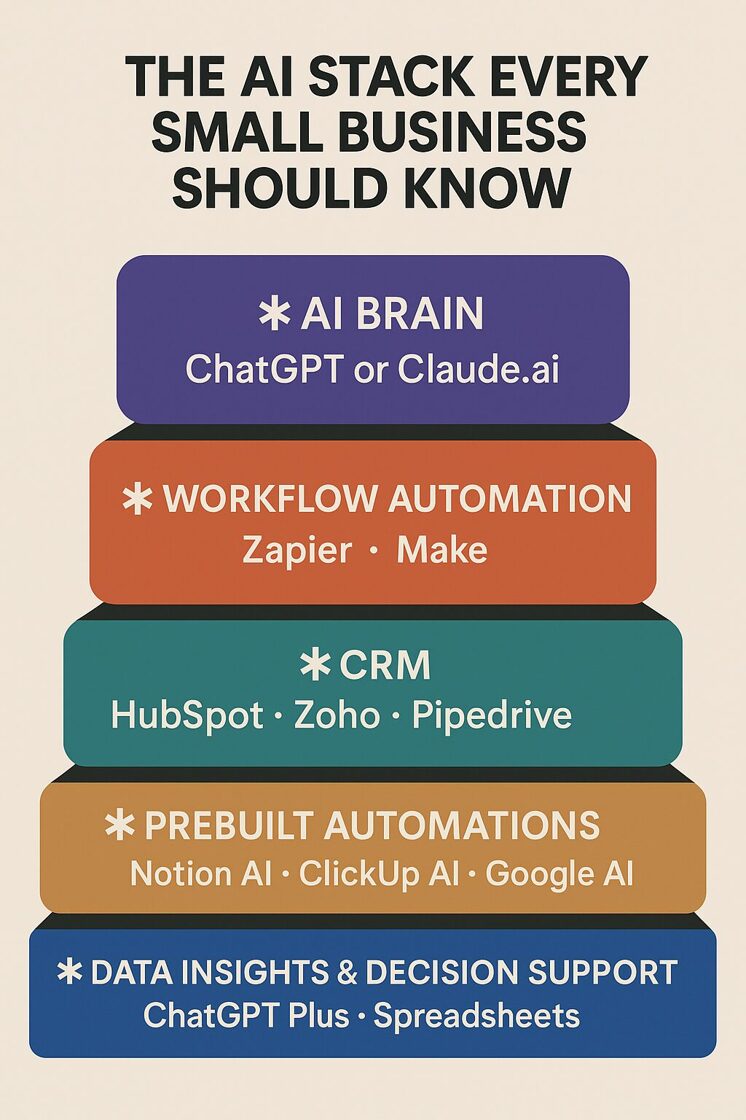
A Practical Look at Tools That Work Together to Save Time, Money, and Sanity
When small businesses think of AI, they often imagine one flashy tool. But the real power comes from the stack—a layered set of tools working together to automate, streamline, and empower.
Here’s a breakdown of the AI Stack every small business owner should know:
🧠 Layer 1: AI Brain — ChatGPT or Claude.ai
This is your thinking layer. These tools help with:
Writing content (emails, posts, letters)
Research and brainstorming
Customer service responses
Document summarization and analysis
Use tools like ChatGPT or Claude.ai to do 80% of your thinking and writing prep. Then polish it with your own human touch.
🔁 Layer 2: Workflow Automation — Zapier or Make
These are your connectors. They link your tools together so they work automatically.
Example uses:
When a lead fills out a form → automatically add them to your CRM + send a welcome email
When a calendar event is booked → notify your team via Slack
Zapier and Make (formerly Integromat) are no-code tools that connect hundreds of apps without hiring a developer.
📇 Layer 3: CRM — HubSpot, Zoho, or Pipedrive
Your CRM (Customer Relationship Management) is your command center for sales and communication.
How AI helps here:
Smart lead scoring
Automatic follow-ups
Personalized email flows
Many CRMs now include AI for predicting deal close rates and optimizing outreach.
🔄 Layer 4: Prebuilt Automations — Notion AI, ClickUp AI, Google AI
This layer lives inside your current tools and quietly boosts productivity.
Examples:
AI auto-generating task lists from meeting notes (ClickUp AI)
Smart document creation in Notion AI
Predictive analytics in Google Workspace
You’re probably already using this layer without realizing it. Time to explore it further.
📈 Layer 5: Data Insights & Decision Support — ChatGPT Plus + Spreadsheets
Combine ChatGPT with your spreadsheets for instant analysis.
Try this:
Paste your sales data into ChatGPT and ask, “What stands out?”
Get a plain-English summary of trends, anomalies, and opportunities
Bonus: Add Google Looker Studio or Power BI for dashboards.
Final Thoughts:
The stack is more than just tools—it’s a system.
Once these layers are connected, you’ll be running a smarter, leaner, more responsive business. And the best part? Most of these tools offer free versions to get started.
Contact us: https://bit.ly/DSTechContact
Please take a moment to Comment. Your questions are greatly appreciated!
- thanks, Sam
Transforming business operations with smarter technology.
What’s Next? Your AI Growth Plan - 3 of 10
DSTech Solutions | Making AI Practical for Small Business

So, you’ve dabbled in AI—automating some emails, cleaning up your documentation, maybe even letting it summarize meeting notes. That’s fantastic.
But now what?
If your team is like most, you’re standing at the edge of a major opportunity: evolving from one-off AI experiments to a strategic, repeatable plan for AI integration.
🧭 Why You Need an AI Growth Plan
AI isn’t a one-and-done tool. It’s a competitive advantage that compounds over time—if you treat it like a business asset. That means creating a roadmap. Not just trying random tools, but stepping back every quarter and asking:
Where did AI save us the most time this quarter?
What processes still feel manual or clunky?
What could we automate or enhance in the next 90 days?
How are we measuring the impact of our AI usage?
Without this kind of review, teams fall into one of two traps: underutilizing AI, or wasting time on tools that don’t serve real goals.
🛠️ Your Quarterly AI Planning Sprint
Once per quarter, set aside a 90-minute session for your team to focus solely on AI growth. Here’s a basic structure:
Review wins & flops
What worked? What didn’t? Where did AI truly help?Spot inefficiencies
What still takes too long? What’s repetitive or error-prone?Set 1–3 clear AI goals
These should be specific. For example:“Automate patient intake summaries in our EHR by July 15.”
“Use AI to triage customer support tickets by next quarter.”Assign ownership
Who’s testing tools? Who’s tracking outcomes?Measure outcomes
Track hours saved, errors reduced, or revenue gained. Quantify the benefit.
📈 Make AI Growth a Habit, Not a Hope
The organizations seeing real results from AI aren’t just lucky. They’re intentional.
They experiment regularly.
They assess impact quarterly.
They learn what works and build it into operations.
With a simple 90-day cadence, your business can move beyond dabbling and start building AI into the DNA of how you operate.
Contact us: https://bit.ly/DSTechContact
Please take a moment to Comment. Your questions are greatly appreciated!
- thanks, Sam
Transforming business operations with smarter technology.
You are Using AI - Now What? - 2 of 10
Part 2 of 10 in Our Intermediate AI Series
DSTech Solutions | Making AI Practical for Small Business
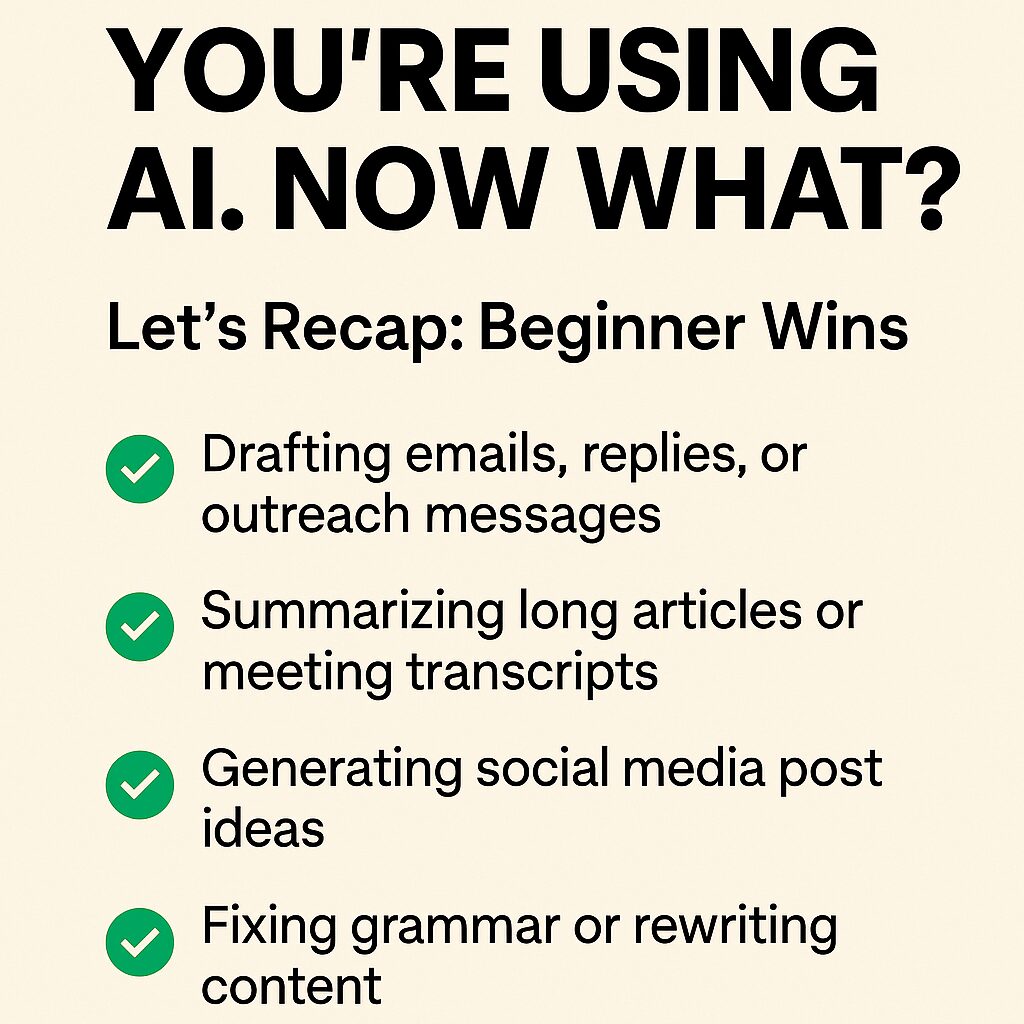
AI isn’t a mystery anymore—you’ve used ChatGPT to draft emails, brainstorm content, maybe even summarize meeting notes. That’s a great start. But now you’re at a crossroads:
➡️ Keep tinkering?
➡️ Or build something transformative?
This post helps bridge the gap between dabbling and doing, setting the stage for intentional, strategic AI adoption.
✅ Let’s Recap: Beginner Wins
You’ve probably used AI for some or all of these:
✅ Drafting emails, replies, or outreach messages
✅ Summarizing long articles or meeting transcripts
✅ Generating social media post ideas
✅ Fixing grammar or rewriting content
✅ Using prompts like “Write this in a more professional tone”
These are productivity boosters—and they matter. Every hour you save compounds.
But here's the thing: AI can do a lot more if you give it structure.
🔁 The Shift: From Tasks to Systems
You’re ready for the next level when:
You use AI more than 3x/week
You keep saying “I bet ChatGPT could help with this”
You start repeating prompts or copying outputs into templates
That means it’s time to evolve from “using AI” to “integrating AI.”
Let’s explore what that means in upcoming posts.
💡 Teaser: What’s Next?
In the next few posts, we’ll cover:
Building AI workflows that save hours per week
Delegating parts of your job (the smart way)
Using AI to drive revenue, not just save time
If beginner AI use is like hiring a great assistant, intermediate use is like building an entire digital department.
Contact us: https://bit.ly/DSTechContact
Please take a moment to Comment. Your questions are greatly appreciated!
- thanks, Sam
Transforming business operations with smarter technology.
AI in the Back Office: Invisible Help That Saves Hours - 1 of 10
DSTech Solutions | Making AI Practical for Small Business
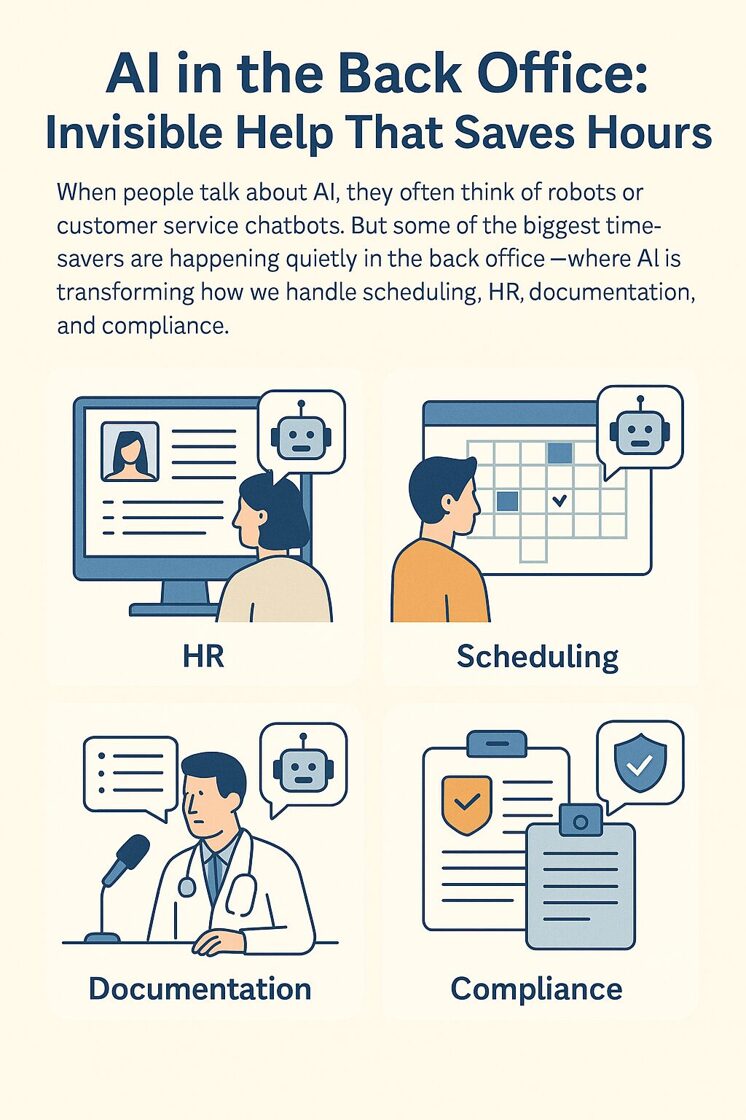
Introduction
When people talk about AI, they often think of robots or customer service chatbots. But some of the biggest time-savers are happening quietly in the back office — where AI is transforming how we handle scheduling, HR, documentation, and compliance.
This post walks through how AI is being used behind the scenes in small to mid-sized businesses — especially in high-compliance environments like healthcare — and what kind of ROI business owners are seeing from these “invisible” assistants.
1. HR Management: Automating the Paper Trail
AI can now handle time-consuming HR tasks like:
Auto-sorting resumes based on skills and experience
Scheduling interviews around availability (on both sides)
Drafting offer letters and onboarding packets using templates
Monitoring employee engagement using anonymized survey analysis
Example:
Instead of a practice manager spending 6 hours a week on hiring paperwork, an AI tool like Zoho Recruit or Workable can reduce that to 1 hour — with improved consistency.
2. Scheduling: Smarter Than a Calendar
AI scheduling assistants can:
Detect patterns in staff availability and patient demand
Auto-fill common appointment types
Send reminders and rebook no-shows without human input
Tools like Clockwise, Clara, or even AI-powered Google Calendar features are doing this today.
In a clinic setting: That could save 10+ admin hours per week, reduce no-shows, and improve patient flow — with zero added headcount.
3. Documentation: From Dictation to Draft
Doctors and professionals are using voice-to-text AI to:
Transcribe patient visits
Generate SOAP notes
Suggest diagnostic codes (ICD-10)
Tools like DeepScribe and Suki use medical language models for accuracy. This reduces after-hours charting and burnout.
4. Compliance Monitoring: Real-Time Eyes on Risk
AI can:
Scan documentation for HIPAA violations
Flag access logs that look suspicious
Monitor for missed signatures or audit gaps
Instead of waiting for an annual review, you get ongoing alerts — and AI writes up the first draft of reports for you.
💡 Why This Matters
These AI tools aren’t flashy. You don’t see them. But they:
Save hours every week
Reduce human error
Protect against fines
Free up skilled staff to do meaningful work
Final Thought:
The future of AI in business isn’t just about talking to machines — it’s about letting machines take over the boring, repetitive stuff so people can do what only they can do.
Contact us: https://bit.ly/DSTechContact
Please take a moment to Comment. Your questions are greatly appreciated!
- thanks, Sam
Transforming business operations with smarter technology.