How to Generate Product Descriptions or Service Pages with AI - Post 38
Apply for a free AI training session 👉 https://bit.ly/DSTechFreeAITrainingApplication
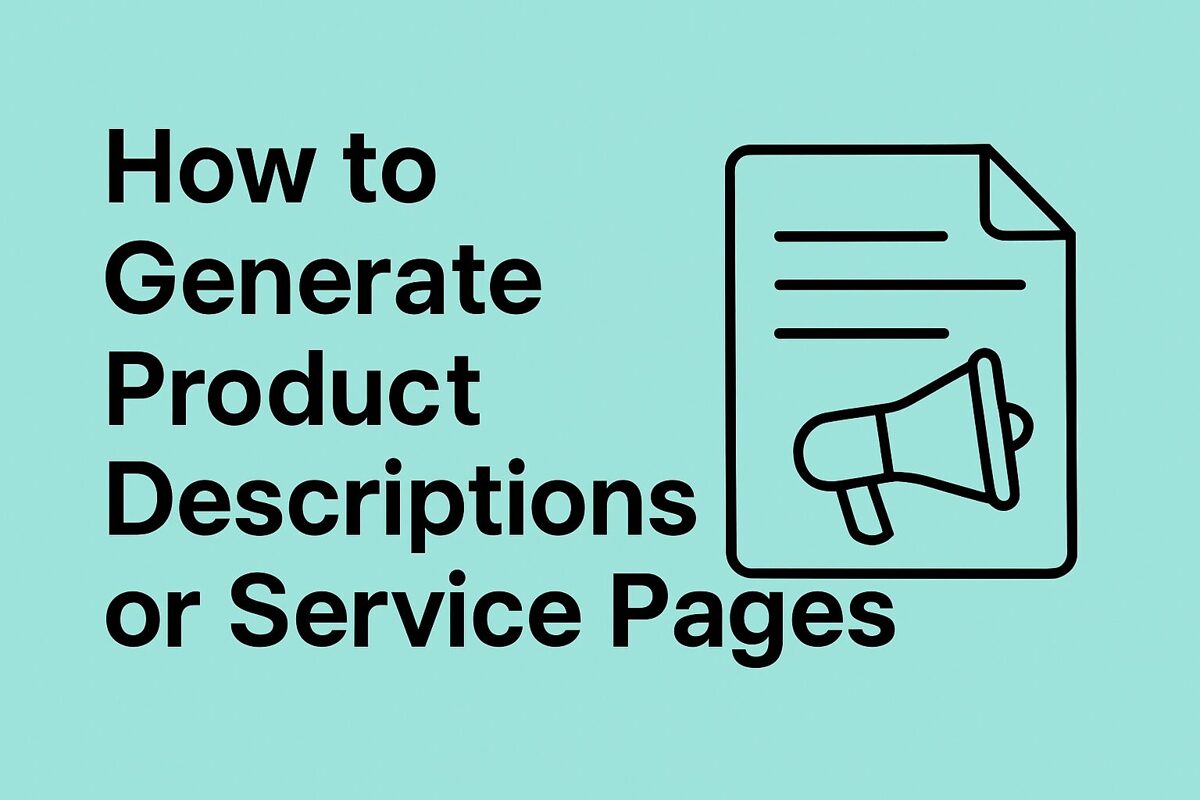
Creating compelling product descriptions or service pages can be a time-consuming grind—especially when you offer a lot of different items. The good news? AI tools like ChatGPT can handle the heavy lifting for you. All you need to do is feed them the right details.
Whether you're selling handmade soaps or offering landscaping services, this guide will help you write clear, persuasive descriptions that make people want to buy.
🛠️ Step-by-Step: Using ChatGPT to Write Product or Service Pages
1. Gather Your Raw Info
Before you open ChatGPT, jot down the key details:
- What’s the product or service called?
- Who is it for?
- What makes it different or better?
- Any pricing, turnaround time, or special offers?
2. Open ChatGPT and Use a Prompt Like This:
“Write a friendly and persuasive product description for a [type of product/service]. It is designed for [target audience] and features [unique details]. Please keep it under 150 words and end with a call to action.”
Example Prompt:
“Write a product description for an all-natural lavender soap designed for people with sensitive skin. It’s handmade in small batches, contains no artificial ingredients, and comes in eco-friendly packaging.”
3. Refine the Tone or Length
If it sounds too robotic or too long, say:
“Make it more casual.”
“Make it shorter.”
“Make it sound luxurious.”
You’re in control—you can keep tweaking until it feels right.
4. Create Versions for Different Channels
You can ask ChatGPT to:
- Make a shorter version for Instagram
- Create a bullet list version for Amazon
- Write a headline and subhead for your website
5. Save It All in One Place
Use a simple Google Doc or Notion page to store your descriptions, so you (or your team) can copy/paste when updating your site, ads, or print materials.
Bonus Tip: Batch Like a Boss
Instead of writing one product or service at a time, do a whole batch! ChatGPT can generate multiple versions if you feed it a spreadsheet or list of your offerings.
CTA (Call to Action):
Want help learning AI for your business? Houston-based businesses can get a one-on-one AI session at your office! We give away two of these sessions per month!
