How to Analyze Customer Feedback with AI - Post 35
[Apply for a free AI training session here] 👉 https://bit.ly/DSTechFreeAITrainingApplication
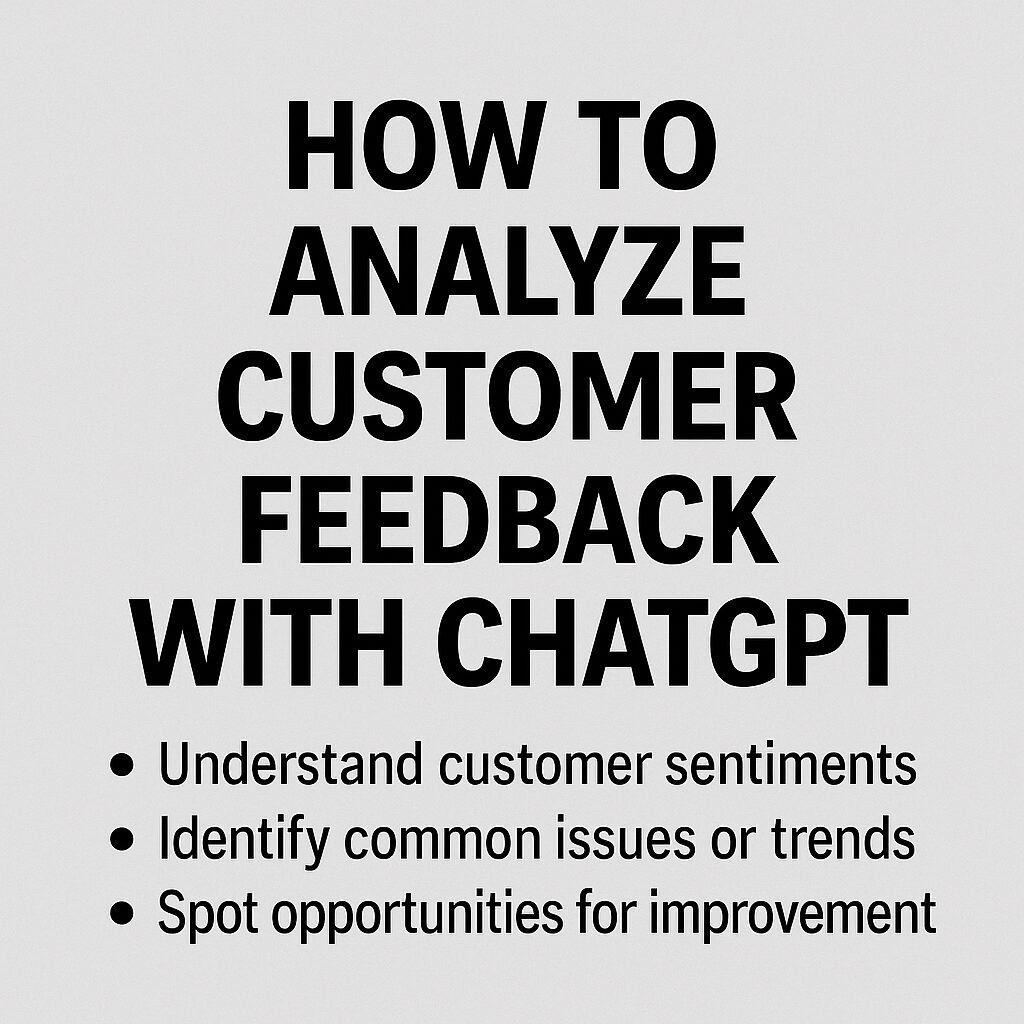
Struggling to keep up with reviews, survey responses, or customer emails? AI can help you turn feedback into action.
Here’s a simple way to use ChatGPT to get insights from your customer feedback in just a few minutes:
Step 1: Gather Your Feedback
Download your reviews, survey results, or customer support transcripts into a text file or copy them into a document.
Step 2: Ask ChatGPT the Right Question
Use a prompt like this:
“Summarize the key themes and customer sentiments in the following feedback. What are the most common issues and positive comments?”
Paste in your feedback after that prompt.
Step 3: Review and Take Action
ChatGPT will highlight:
- Common compliments (what people love)
- Common complaints (what needs fixing)
- Suggestions for improvement
- Emotional tone (positive, negative, neutral)
This is a great way to spot trends without reading every comment line-by-line.
💡 Pro tip: Use this before your next team meeting to quickly prep a “What our customers are saying” slide!
Want help learning AI for your business?
- Houston-based businesses can get a one-on-one AI session at your office!
- We give away two of these sessions per month — grab your spot now!
[Apply for a free AI training session here] 👉 https://bit.ly/DSTechFreeAITrainingApplication
