How to Make Promo Flyers with AI-Generated Images - Post 40
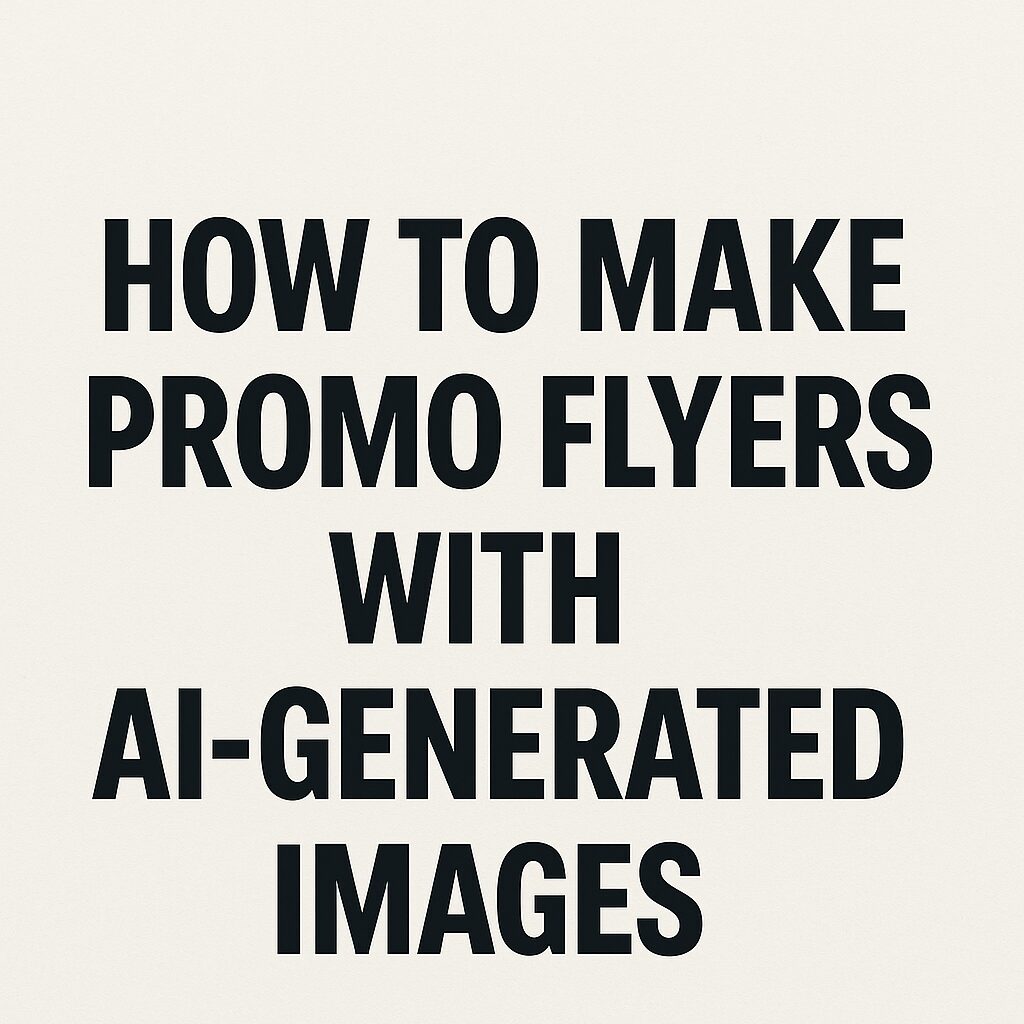
Need a flyer but don’t have a designer? AI tools can now help you create eye-catching promo flyers in minutes—even if you’re not “techy.”
Here’s how to do it step-by-step:
Step 1: Choose Your Flyer Purpose
Is this for a sale? An event? A new service? Knowing your goal will help guide the text and visuals.
Step 2: Use ChatGPT to Write the Text
Prompt:
"I need a flyer for a 3-day Father's Day sale at my hardware store. Include a bold headline, short body text, and a call to action."
Tweak until it sounds just right.
Step 3: Generate an Image with AI
Use a tool like Microsoft Designer, Canva’s AI Image Generator, or Ideogram.
Prompt example:
"A modern, bold design showing tools, gift boxes, and 'Father's Day Sale' in large text, on a clean background."
Download as PNG for best quality.
Step 4: Combine Image + Text
Drop both into Canva, Google Slides, or even PowerPoint. Line up your text and image. Keep it bold, readable, and simple.
Step 5: Download and Share
Export as PDF or PNG. Share it via email, Facebook, or print it out to post in-store.
Bonus Tip:
Want something even faster? Just describe what you need and ChatGPT can generate both the flyer text AND the image prompt for you.
📣 CALL TO ACTION:
Want help learning AI for your business?
If you're a small business in the Houston area, we’re giving away
🎁 TWO free AI training sessions each month. 🎁
We'll come to your office, help you set up tools like this, and make sure you feel confident using AI in your business.
Apply for a free AI training session 👉 https://bit.ly/DSTechFreeAITrainingApplication
