Automating Tasks with AI - 8 of 10
May 27, 2025 at 3:17 pm,
No comments
Part 8 of 10 in Our Intermediate AI Series
DSTech Solutions | Making AI Practical for Small Business
DSTech Solutions | Making AI Practical for Small Business
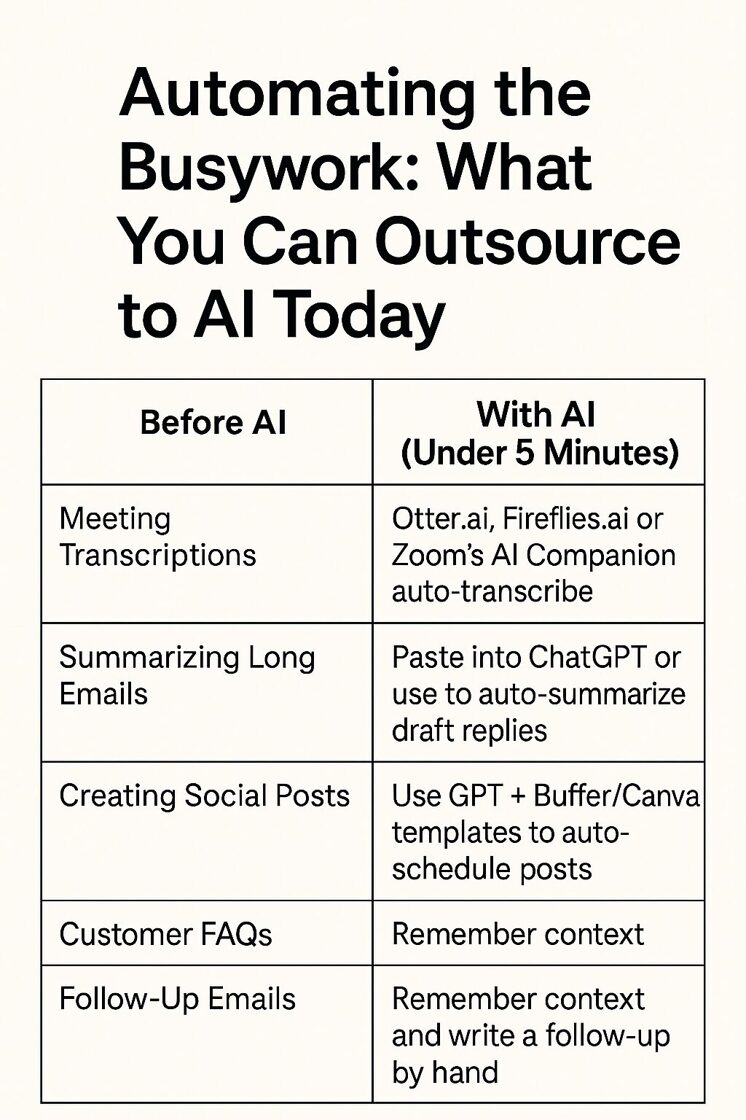
We all have them—those nagging, repetitive tasks that slow us down and steal our focus from more strategic work. The good news? Many of these tasks can now be handled by AI in under five minutes.
Below is a side-by-side comparison of common busywork and how AI can handle them fast:
| Task | Before AI | With AI (Under 5 Minutes) |
|---|---|---|
| Meeting Transcriptions | Manually taking notes or paying for a human transcription service. | Use tools like Otter.ai, Fireflies.ai, or Zoom’s AI Companion to auto-transcribe in real time. |
| Summarizing Long Emails | Reading and distilling key points manually. | Paste into ChatGPT or use tools like Superhuman AI to auto-summarize and draft responses. |
| Creating Social Posts | Write, rewrite, format, and schedule manually. | Use ChatGPT + Buffer/Canva templates to generate and queue posts in minutes. |
| Scheduling Reminders | Set up in calendar manually or use sticky notes. | Use voice-to-AI assistants (e.g., Siri + Reclaim.ai) to create and align reminders instantly. |
| Customer FAQs | Rewriting answers or searching templates each time. | Use AI chatbots like Tidio or Intercom Fin to automate and personalize replies. |
| Data Entry | Manual copy-paste from emails/forms to spreadsheets. | Use Zapier, Make.com, or GPT-automations to extract and populate automatically. |
| Follow-up Emails | Remembering context and manually writing a follow-up. | Use GPT to recall conversation history and write a warm follow-up in seconds. |
| Document Formatting | Reworking fonts, spacing, headers, and layout by hand. | Use Microsoft Copilot or Grammarly’s AI to reformat and polish in one click. |
Final Thought:
If you're spending more than a few minutes on any of the above tasks, AI is ready to take that off your plate. Small automations like these don’t just save time—they eliminate decision fatigue and give you your momentum back.
Please take a moment to Comment. Your questions are greatly appreciated!
- thanks, Sam
Transforming business operations with smarter technology.
